Why Long-Distance Calling Apps are Your Best Bet for Staying Connected
It has never been easier, or more important, to be in touch with loved ones across borders. Whether it’s a simple hello to the family back home or a long catch-up with friends on the other side of the world, finding a way to connect that works can be fiddly. Why text, right, when there are WhatsApp, Viber, Kik, and dozens of other messaging apps out there? But the thing is, sometimes something as simple as it gets can’t be said with words on a screen. That’s where long-distance calling apps come in to save you and your data.
Why Long-Distance Calling Apps Are Essential
Long-distance calling applications are not merely a matter of convenience but serve almost as lifelines. Just think of yourself—a student abroad, a business traveler coordinating over different time zones, or a solo traveler checking in with friends. Sometimes, nothing reconnects like the timbre and resonance of a voice call, and when international calls seem stratospheric, it is great to have an app like Slick, which is efficient and affordable. It means more than just making that call, it keeps those precious connections alive without having to break the bank.


Why Calls Beat Texts for Heartfelt Moments
Something is charming about texting, but let’s be real—it just can’t compare to hearing someone’s voice. Whether it be from laughter, the soothing sound of reassurance, or a quick call just to feel a little closer, calling brings a closeness that text just can’t match. Long-distance calling apps, such as Slick, bridge those emotional miles with clear, affordable calls to any number in the world, whether mobile or landline.
Quick Tip: Ever noticed how emojis just don’t get your tone across? A call can’t misinterpret you, so say what you mean with your voice!
The Basics: What You Need to Use Slick
Using Slick is as easy as sending a message. All you need is an internet connection, either WiFi or mobile data. Slick is optimized to run smoothly on both, so whether you’re connected to WiFi at a café or using data on the go, you’ll have uninterrupted service. Plus, Slick lets you switch between WiFi and data mid-call without a hitch, keeping you connected wherever you roam.
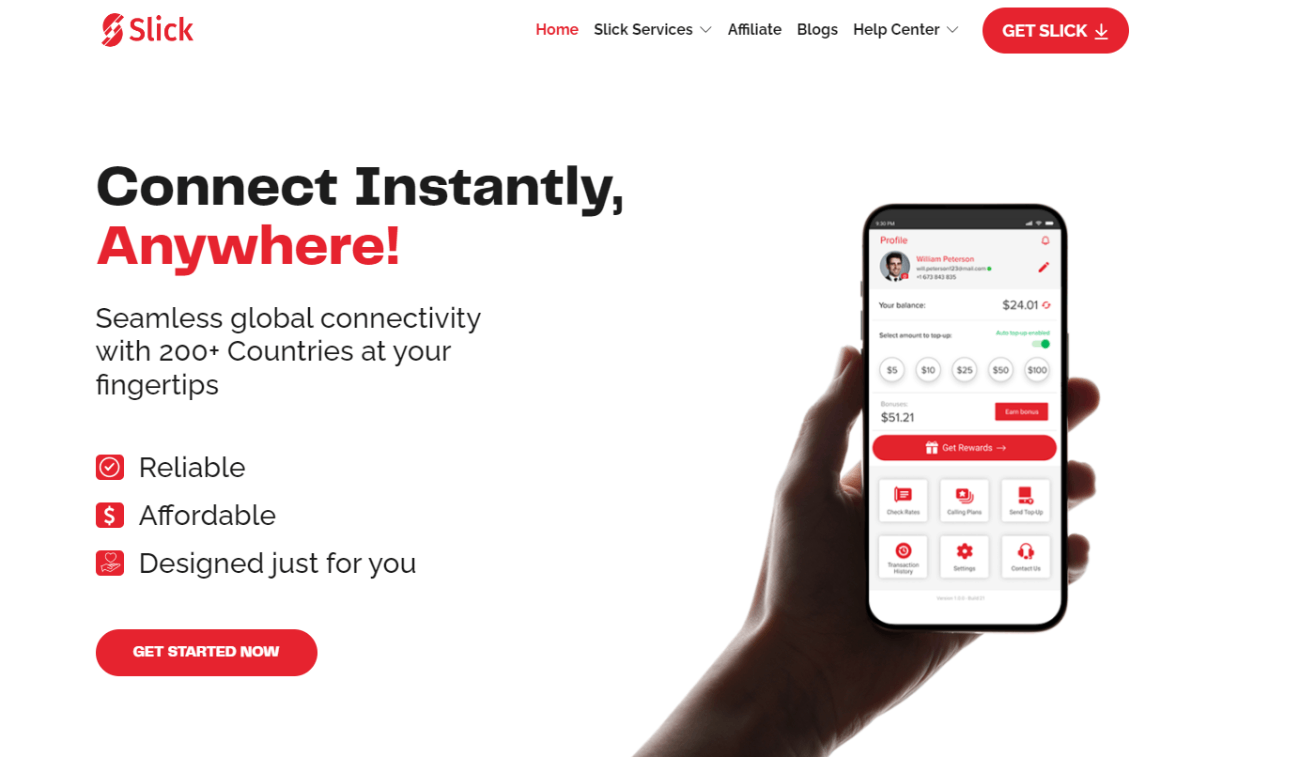
Affordable Rates Tailored to Your Needs
When it comes to pricing, Slick has you covered with budget-friendly rates that won’t surprise you. Unlike traditional calling plans, Slick offers flexible packages to suit your needs. Going abroad for a month? Opt for a monthly plan. Just need a quick check-in call? Go for a daily option. Whatever your needs, Slick gives you flexibility, so you pay for exactly what you need, nothing more, nothing less.
Pro Tip: Planning a long trip? Check out Slick’s monthly plan for maximum savings and worry-free calls.
More Than Just Calls: Slick Extra Perks
With Slick, it’s not just about the call—it’s about the experience. Here’s what else you can expect:
- Lowest International Rates – Keep your conversations going without watching the clock.
- Mobile Top-Up – Easily top up your own or a loved one’s mobile balance from abroad.
- Landline and Mobile Calling – Reach anyone, anywhere, on any device.
- End-to-End Encryption – Your calls are private and secure.
- User-Friendly Interface – Quick, intuitive, and hassle-free.
- 24/7 Support – Questions? Help is always a tap away.
Conclusion
When it comes to staying in touch with loved ones, Slick is your go-to app. It’s reliable, budget-friendly, and made for travelers like you who don’t want to compromise on connection. With affordable plans, ease of use, and the security of encrypted calls, Slick is ready to help you stay close to the people who matter most—no matter where in the world you are.
So, why wait? Download Slick today and let the calls begin!
Frequently Asked Questions
1. What’s the best app for cheap international calls?
A: With highly competitive rates and excellent call quality, Slick is a top choice for affordable, reliable international calling.
2. Can I make long-distance calls on WiFi?
A: Absolutely! Slick is designed to work seamlessly over WiFi or mobile data, so you can make calls from wherever you’re connected.
3. How do I send a mobile top-up through Slick?
A: Just open Slick, go to “Accounts,” and choose “Send Mobile Top-Up.” It’s quick and convenient.
4. How do I know I’m getting the best rates?
Slick offers flexible pricing plans that match your needs. Whether it’s a daily or monthly plan, you’re sure to find the best fit.




