Check out our eSIM, Mobile Recharge, and International Calling FAQs for important information you need to know to stay connected without confusion.
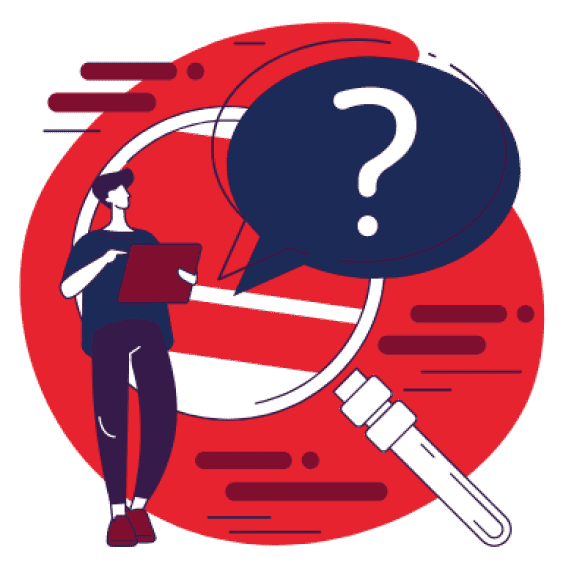
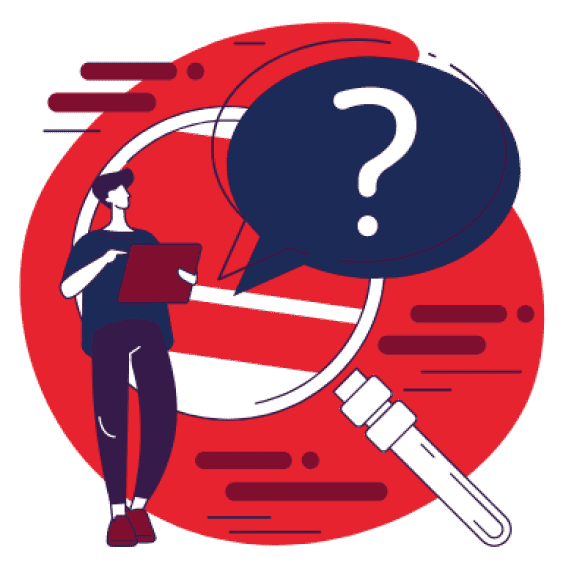
Our calling and eSIM FAQs cover all your questions. And if you need more help, our support team is just a message away. We’re always happy to help!
Download the app from the Play Store or App Store. Enter your mobile number and verify with the OTP. Then, allow access to your contact list, microphone, notification, & phone calls. That’s it. Now, you can send international mobile recharges, buy eSIM plans, and make international calls.
Yes, Slick works wherever you are. As long as you have an internet connection (Wi-Fi or mobile data), you can make international calls, buy eSIM data, and send mobile recharges from any location.
An eSIM is a digital SIM that lets you activate a mobile plan without using a physical card. It is fast, convenient, and ideal for travel because you do not need to swap SIMs or visit local stores.
You should set up your eSIM before traveling to use the internet when you land. This will help you avoid last-minute activation issues while abroad.
We believe staying connected shouldn’t be expensive. Therefore, our international calling rates vary by country, but we work diligently to keep them highly affordable. Additionally, you can check the exact rates as per the location directly in the app before making a call.
No, not at all! We’re committed to complete transparency. You see exactly what you pay—no surprises and hidden costs. Furthermore, if there are any rate changes, we will inform you in advance, ensuring you control your expenses.
Absolutely! Using Wi-Fi is an excellent way to make calls with Slick. It often provides a more stable connection than mobile data. Moreover, it helps you avoid unnecessary data charges, ensuring a seamless and cost-effective calling experience.
We want to make things as convenient as possible for you. Therefore, we accept all major payment methods, including credit/debit cards, PayPal, and other secure options. Additionally, you can easily select your preferred payment method when adding credit to your account.
Absolutely! Slick connects you to over 200 countries worldwide. Moreover, making an international call is simple. You just dial the correct country code, and you’re all set. Additionally, our seamless connection ensures high-quality calls without interruptions.
Topping up your Slick account is quick and effortless. First, open the app and navigate to the ‘Recharge’ section. Next, select the amount you want to add and choose your preferred payment method. Finally, complete the transaction, and your funds will be added instantly within seconds!
First, go to the contacts section in the app to update your phone contact list. Next, please select the number you want to update and edit it to include the country code. Finally, press “Save” to ensure the changes are applied.
Yes, you can use Slick on multiple devices by logging into your account. Moreover, your balance and call history automatically stay synced, ensuring a seamless experience across all your devices. This way, you can switch between devices effortlessly without losing any data.
To send a mobile recharge using Slick, follow these simple steps:
Your mobile recharge will be processed instantly!